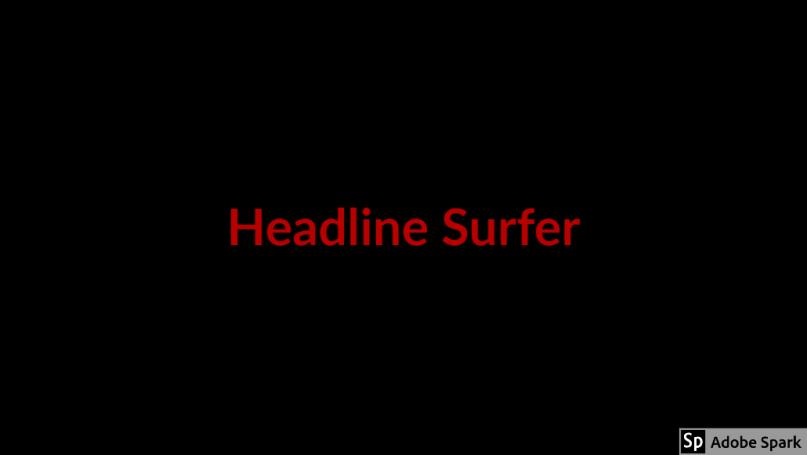
How to change the number of items shown in a view:
- Click EDIT on the view you want to change
- Click blue the text next to Use pager: Paged, 10
- Scroll down and make sure the Status says "Using overridden values"
- If it doesn't click "Override"
- Click update
- Scroll back up and click the star/gear to the right of Pager: Paged, 10
- scroll down and change the Items per page to the number of items you want to display.
- Click Save
